5 Benefits of Using Single Sign-On (SSO) | JSCAPE

Overview
Although it's been around for quite a while, Single Sign-On or SSO has just started gaining widespread adoption. But it's spreading real fast. In fact, if you surf the Web everyday, I bet you've seen many websites inviting you to login using one of these ...
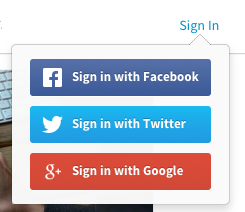
Never tried clicking any of those buttons? There's really nothing to it. If you have absolutely no idea what SSO is, here's a good introductory article that should get you warmed up on this awesome technology: "SSO (Single Sign-On) Simplified".
So why are organizations adopting SSO? And more importantly, why would you want to implement it in your business? Here are five Single Sign-On benefits:
1. Reduces Help Desk costs
SSO saves users from having to memorize a long list of passwords. How does that make you save on costs? Well according to Gartner, up to 50% of all Help Desk calls are just requests for password resets. Depending on the rate of your support calls, Forrester adds that each password reset can amount to $70. If you ask me, that's too expensive for something so mundane.
Obviously, the more users you have, the higher your Help Desk costs will get. And that's not the only thing. To counter rising threats to data, companies are now implementing stronger security policies. These policies always include the use of stronger passwords, i.e., longer passwords that contain a combination of uppercase and lowercase letters, numbers, and non-alphanumeric characters.

Because of their length and complexity, even a single password can be almost impossible to recall. To make matters worse, users these days have to access 5 to even 20 applications per day. That means, more passwords to remember - and likely forget. No wonder Help Desks are being bombarded with so many password reset requests.
One benefit of SSO is it will allow your users to remember just one password or at least much fewer passwords (since you may still have non-SSO-enabled applications), reduce the chances of forgotten passwords, and consequently bring down your Help Desk costs.
2. Improves customer satisfaction
If you've noticed, most of the sites offering SSO are social networking sites and other cool Web 2.0 sites who put a premium on the end user experience. That's no coincidence. More than anything else, SSO is designed to enhance the end user experience during log-ins by making the process quick and simple.
A user-friendly login process can be very important because the login screen is where the first interaction between users and the inner halls of your website will be taking place. If those users are customers, you would would want their experience to be great right from the start.
3. Boosts productivity
In companies implementing strict password policies, simple login processes can take much longer than usual. Users will have to take out their password lists, scan through it, and slowly key in each character into the password field. If the login fails, they'd have to check if they missed a character or keyed-in the wrong password.
And if they fail more than thrice, they might have to call Help Desk and request for a password reset. That's going to cost them some precious minutes. Worse, if the Help Desk is inundated with calls, those users may have to put some tasks (including the important ones) on hold.
Having to remember and key-in only one password can significantly cut down login time and reduce the chances of a failed login. Thus, SSO can enable users to buckle down to work right away.
4. Improves compliance and security capabilities
One common misconception about SSO is that, because it reduces the keys to your IT assets to a single password (per user), it weakens security. The argument is that, if a password is stolen, multiple applications can then become vulnerable to attacks.
I have already discussed this topic at length in the article SSO Simplified. You may click that link and go straight to the section "Is Single Sign-On Secure?" if you're interested. The main point was that, because SSO allows users to remember only a single password, it will be so much easier to encourage the use of strong passwords and to keep those passwords confidential.
Another way SSO can help in achieving security and compliance is by encouraging employees to use security applications, like say a secure file transfer system. Secure file transfer systems play a crucial role in industries governed by regulations like HIPAA and PCI-DSS because they protect transmissions of sensitive data. Unfortunately, most security programs like these are underutilized.
Why? Because end users usually find them too complicated. One of the biggest obstacles to establishing security and compliance policies in any business is employee buy-in. If employees find a security measure or tool too complicated, they'll circumvent it and try to find a workaround. If your employees do that, not only will you fail to achieve security and compliance requirements, you'll also end up with a useless security investment.
SSO can help encourage employees to adhere to your security policies because it removes certain complexities.Obviously, SSO won't magically transform the usability of your security application. However, it will at least allow end users to enter the application environment without difficulty.
5. Facilitates B2B collaboration
Many products do not come from just one large enterprise. Cars, phones, computers, movies and many others are actually built through collaborative endeavors between partner companies. But for these large scale collaborations to work, the participating businesses have to be highly interoperable. Meaning, they should be able to interconnect their disparate IT systems and be able to exchange data seamlessly.
Related article: A Faster Way to Send Big Files Essential to Manufacturing
To make this happen, some enterprises allow trading partners, service providers, suppliers, and affiliates access not only to their data but also to certain company-owned applications through extranets. As a result, certain users in these organizations have to log in to multiple applications; some belonging to their own organization, others to their business partners.
As you can imagine, implementing authentication and authorization mechanisms in large extranets, wherein you can have various users coming in and logging into all these shared applications, can be very tricky.
This can be resolved by implementing a Single Sign-On system. With SSO, businesses can centralize management of authentication and enable users to login once and then instantly gain access to all partipating partners' shared applications. In turn, this will allow those users to perform their duties in a fraction of the time. By accelerating collaboration, businesses can significantly reduce production time and deliver products and services on schedule.
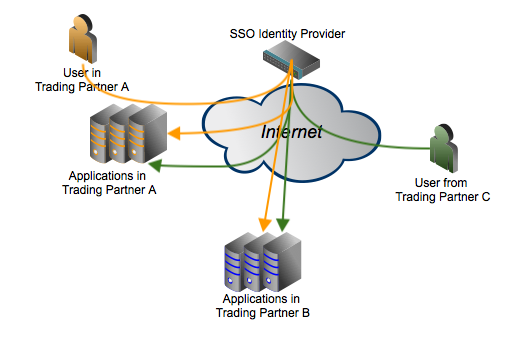
Recommended Download
If you need to transfer data in a secure manner, you may want to try JSCAPE MFT Server, an SSO-enabled managed file transfer server that supports SFTP, FTPS, FTP, WebDAV, AFTP, HTTP, HTTPS, and other file transfer protocols.
Get Started
- Request a free trial
- Test JSCAPE MFT Server, a multi-protocol, platform-independent managed file transfer solution users are most likely to recommend, according to G2.