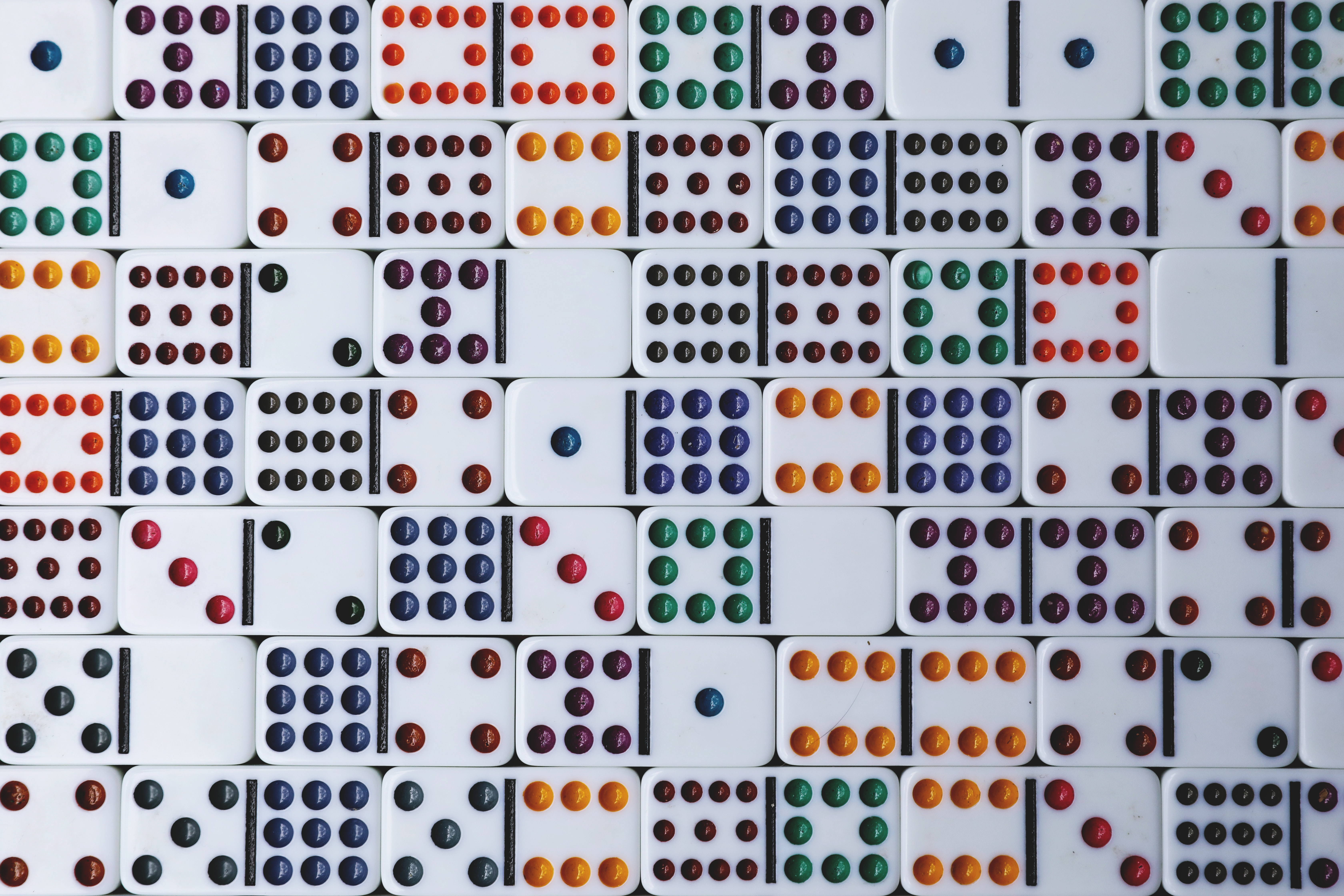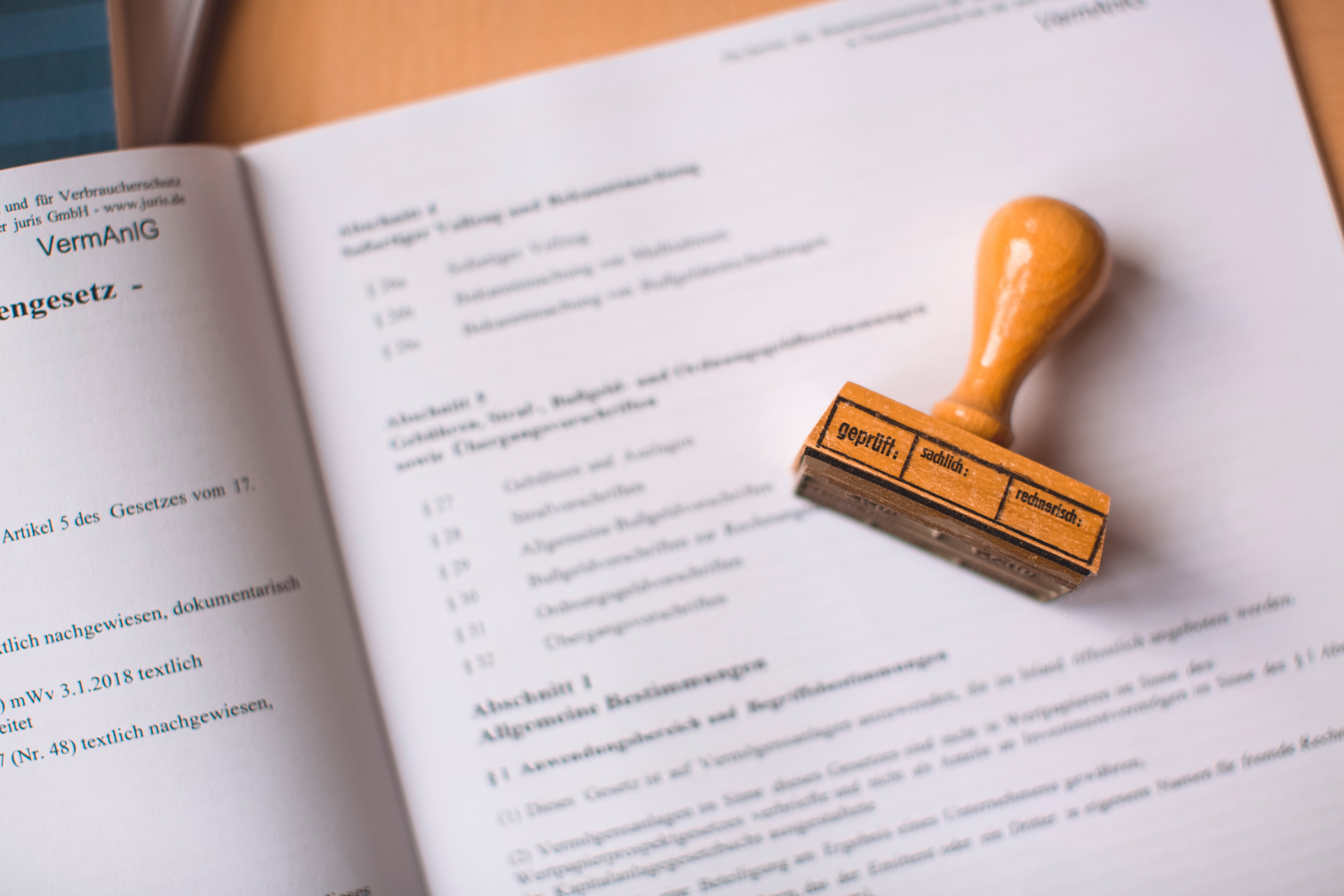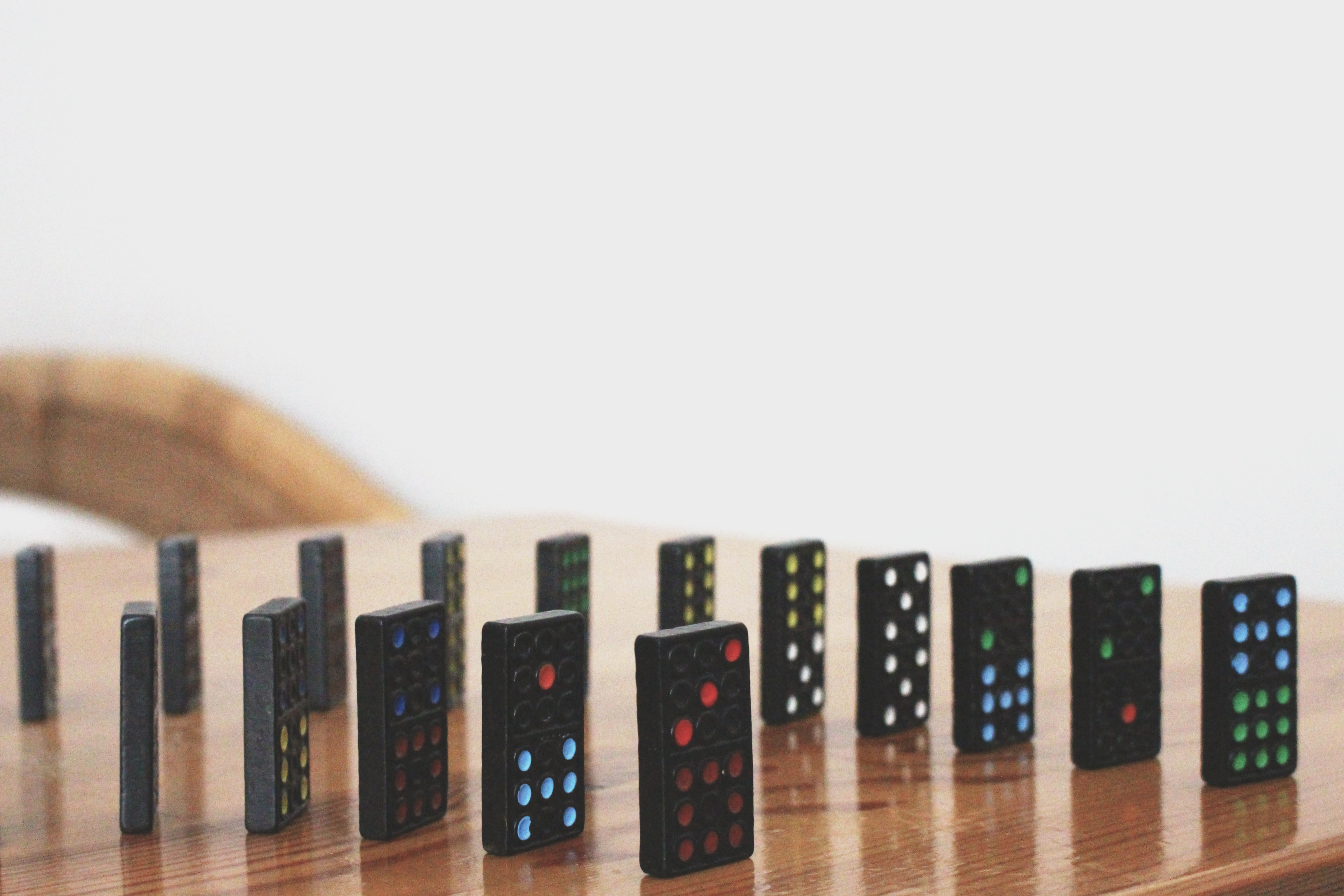In later versions of JSCAPE MFT Server, you'll find a graphical Expression Builder in the Trigger Conditions step of the Triggers module. It's designed to make writing trigger conditions much easier and faster. Let me show you how it works.
Read MoreBlog
Introducing the New Trigger Conditions Expression Builder
Updated by John Carl Villanueva on
Topics: JSCAPE MFT, Managed File Transfer, Business Process Automation, Videos, Tutorials, Triggers
How to Import & Export Triggers | JSCAPE
Updated by John Carl Villanueva on
If you've been using JSCAPE MFT Server, you know how important triggers are in automating business processes. In fact, many of our customers have hundreds of triggers (some even have over a thousand) running on their MFT Server instances. In these scenarios, it's always useful to have the ability to copy trigger configurations from one domain or server to another.
Read MoreTopics: JSCAPE MFT, Managed File Transfer, Business Process Automation, Tutorials, Triggers
Monitoring an Amazon S3 Folder and Transferring Newly Added Files To Azure
Updated by John Carl Villanueva on
When you have a multi-cloud infrastructure, there will be several instances when you'll want to transfer data from one cloud platform to another. Perhaps you'd want to aggregate data, perform backups, carry out migrations, and so on. Whatever the case may be, you'll normally want to perform these data transfers automatically. One way to do that is by using JSCAPE MFT Server.
Read MoreTopics: JSCAPE MFT, Managed File Transfer, Business Process Automation, Tutorials
How to Download Newly Added Files from an AWS S3 Folder
Updated by John Carl Villanueva on
Organizations with hybrid infrastructures consisting of cloud-based and on-premise solutions will usually need the ability to conduct automated data transfers between these two domains. JSCAPE MFT Server's extensive cloud integration features can be a big help in meeting this requirement. In this particular example, we're going to demonstrate how easy it is to set up MFT Server to monitor a folder in an Amazon S3 bucket and automatically download each file added there.
Read MoreTopics: JSCAPE MFT, Managed File Transfer, Business Process Automation, Tutorials, Triggers
Set Up Automated File Transfers with Windows SMB Share
Updated by John Carl Villanueva on
One of the most common ways of transferring data between Windows servers is through the Server Message Block (SMB) network file sharing protocol. A lot of organizations, for instance, use it for exchanging data between branch offices across a wide area network (WAN). If you want to know how to schedule an automated file transfer via Windows SMB share (or maybe a Samba share on Linux), read this post. If you want to see it in action, request a free trial of JSCAPE.
Read MoreTopics: JSCAPE MFT, Managed File Transfer, Business Process Automation, Tutorials
How To Schedule Automated Dropbox File Transfers | JSCAPE
Updated by John Carl Villanueva on
The ability to perform automated file transfers to a cloud-based storage solution like Dropbox can be a valuable asset to businesses who want to benefit from the scalability and cost-efficiency of the cloud or who simply need to transfer data to a trading partner's online storage. If that's something you can use, you can learn how to configure JSCAPE MFT Server to carry out scheduled automated Dropbox file transfers in this post.
Read MoreTopics: JSCAPE MFT, Managed File Transfer, Business Process Automation, Videos, Tutorials
How To Schedule Automated File Uploads From Your Server To Box Cloud Storage
Updated by John Carl Villanueva on
The ability to transfer files automatically to a cloud-based storage solution like Box.com can be a valuable asset to businesses who want to benefit from the scalability and cost-efficiency of the cloud or who simply need to transfer data to a trading partner's online storage. In this post, we'll teach you how to configure JSCAPE MFT Server to carry out scheduled automated file uploads to Box.
Read MoreTopics: JSCAPE MFT, Managed File Transfer, Business Process Automation, Videos, Tutorials, Triggers
How To Append a TimeStamp To Each File Downloaded From Another Server
Updated by John Carl Villanueva on
Overview
Whenever we download files from an external server on a regular basis, we often like to rename each file so that they follow a certain format. This would make it easier for us to group, sort or manage them whenever the need arises. One common practice is to append a timestamp at the end of the filename. This article will teach you how to automate the entire process using JSCAPE MFT Server Triggers.
Read MoreTopics: JSCAPE MFT, Managed File Transfer, Business Process Automation, Tutorials, Triggers
Scheduling an Automated File Transfer for Files Matching a Regex
Updated by John Carl Villanueva on
One of the reasons why our clients love Triggers is because this feature makes it so easy to set up unmanned, automated file transfers that run overnight or over the weekend. But sometimes, you'll want to specify more than just a schedule. One particular client, for example, wanted to restrict a scheduled download to a certain set of files, which he wanted to specify using a regular expression or regex. This post details the steps we recommended for him to achieve that.
Read MoreTopics: JSCAPE MFT, Managed File Transfer, Business Process Automation, Tutorials, Triggers, FTPS
How to Apply a Digital Signature on AS2 MDNs | JSCAPE
Updated by John Carl Villanueva on
To ensure non-repudiation of AS2 receipts, you need to affix digital signatures to your AS2 Message Disposition Notifications or MDNs. We'll teach you how to do that in this post.
Read MoreTopics: JSCAPE MFT, Managed File Transfer, Business Process Automation, Secure File Transfer, AS2