Category: JSCAPE MFT
-
Perform directory virus scan using ClamAV
This custom trigger action performs a virus scan against a directory using ClamAV anti-virus software, specifically the clamscan command. Arguments supplied to…
Learn More
-

Guide to HIPAA compliant file transfers – part 3
Guide to HIPAA Compliant File Transfers – Part 2
Learn More
-
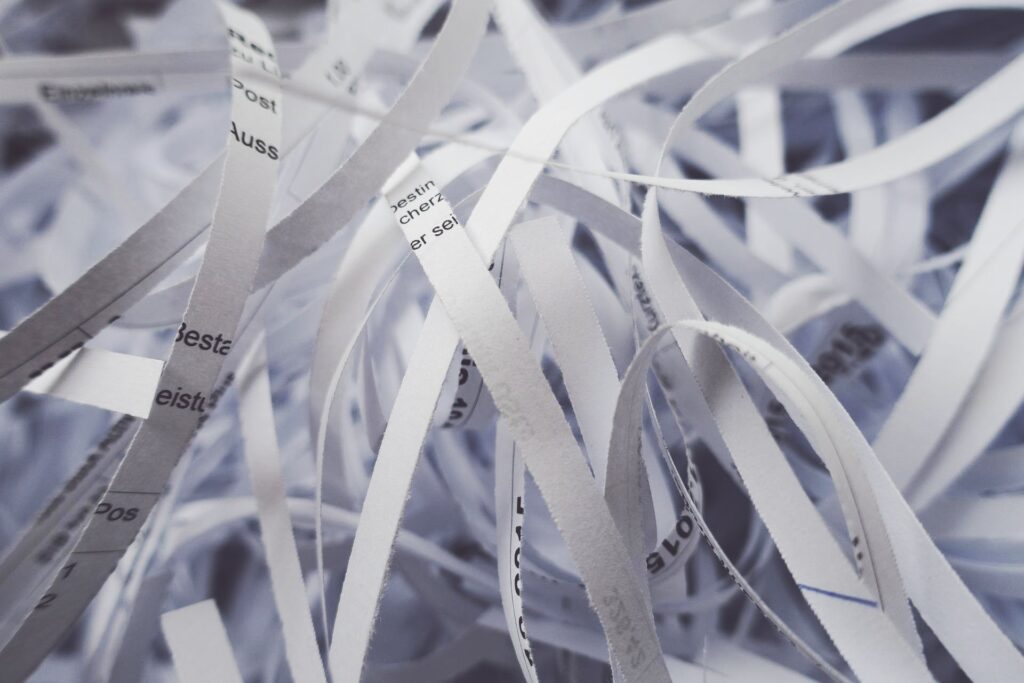
Using triggers to automate file deletion
This article was originally posted on March 28, 2012 but was updated on May 31, 2018 to reflect the latest UI. Overview…
Learn More
-
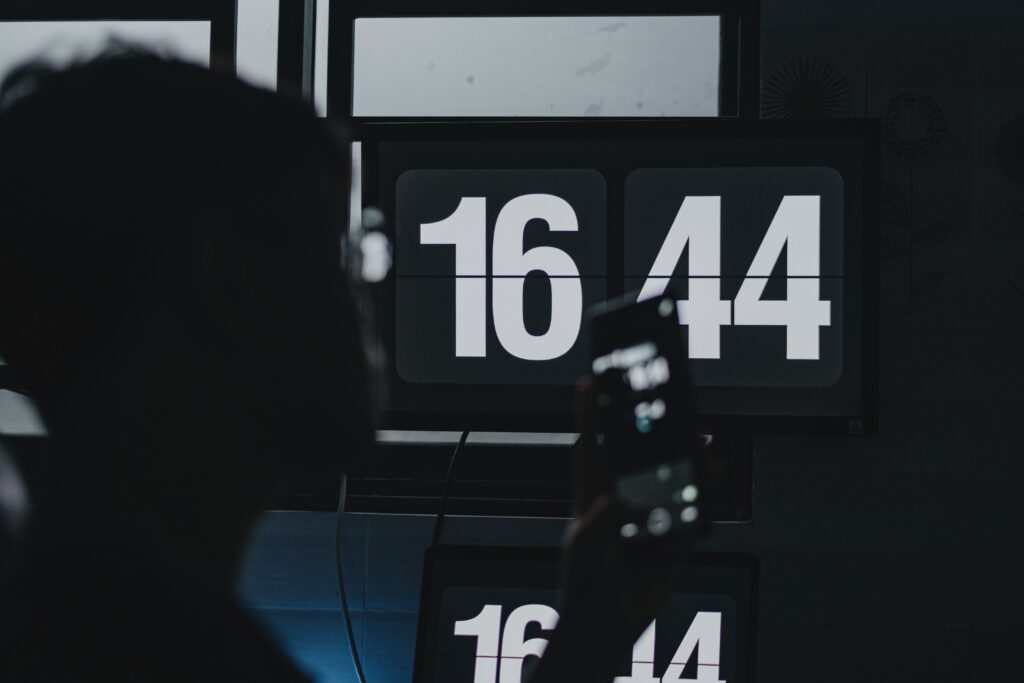
What is TOTP? | Time-Based One-Time Password | JSCAPE
TOTP or Time-based One Time Password is an algorithm that factors in the current time to generate a unique one-time password. It…
Learn More
-
Rename a file using AppendDateOrTimeToFileName function
This custom trigger function is used to rename a file by adding system date or system time or combination of both. SeeHow…
Learn More
-
Update virus database definitions using kaspersky
This custom trigger action updates the virus database definitions using Kaspersky anti-virus software. Downloads Source code and build instructions
Learn More
-
How to perform an antivirus scan with kaspersky
This custom trigger action performs a virus scan against a file using Kaspersky anti-virus software. Downloads Source code and build instructions
Learn More
-
Update virus database definitions using avast
This custom trigger action updates the virus database definitions using Avast anti-virus software. Downloads Source code and build instructions
Learn More
-
How to scan a file with avast antivirus
This custom trigger action performs a virus scan against a file using Avast anti-virus software. Downloads Source code and build instructions
Learn More
-
Update virus database definitions using ClamAV
This custom trigger action updates the virus database definitions using ClamAV anti-virus software, specifically the freshclam command. Downloads Source code and build…
Learn More
-
Perform virus scan using ClamAV
This custom trigger action performs a virus scan against a file using ClamAV anti-virus software, specifically the clamscan command. Arguments supplied to…
Learn More
-

Data loss prevention in email attachments
Note:This post was originally published on Sept 14, 2011 but was updated on June 15, 2018 to reflect the latest MFT Server…
Learn More
-

How to set up a web file transfer using an MFT server
Overview In this post, you’ll learn how to set up a web-based file transfer service using JSCAPE MFT Server. A web file…
Learn More
-

How to do SSL file transfers on JSCAPE MFT server
Overview In one of my previous posts, I defined what an SSL file transfer is. Today, I’m going to show you how…
Learn More
-

Automating backups of JSCAPE MFT server
Overview In most production environment scenarios it is prudent for an administrator to keep backups of JSCAPE MFT Server configurations. This can…
Learn More
-
Check whether specified date is a holiday
This custom trigger function checks to see if the supplied date matches against a list of holidays in defined input file. Two…
Learn More
-

How to create custom trigger functions
Overview In the tutorial How To Create Custom Trigger Actions we demonstrated how to create custom trigger actions in MFT Server. In…
Learn More
-

Securing data at rest with OpenPGP
Overview As explained in an older post, one popular method of securing data at rest is by using encrypted file systems. Today,…
Learn More
-

Groups and their role in regulatory compliance – part 2
Let’s now see those groups we talked about in Part 1 in action. You might want to review the Group memberships found…
Learn More
-

Groups and their role in regulatory compliance – part 1
Overview Here’s something that’s particularly useful if you want to provide access control to JSCAPE MFT Server directories based on need to…
Learn More
-
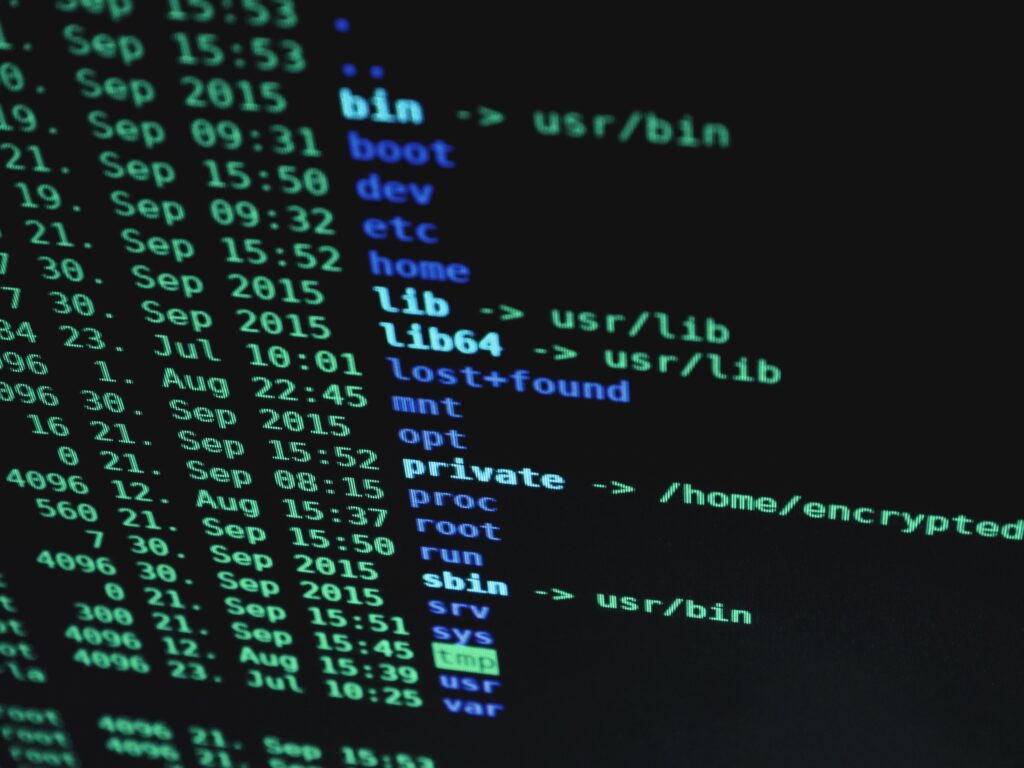
Setting up a linux FTP server – part 3
This is Part 3 of our 3-part blog post showing how to set up a Linux FTP Server. Let’s recap what we’ve…
Learn More
-
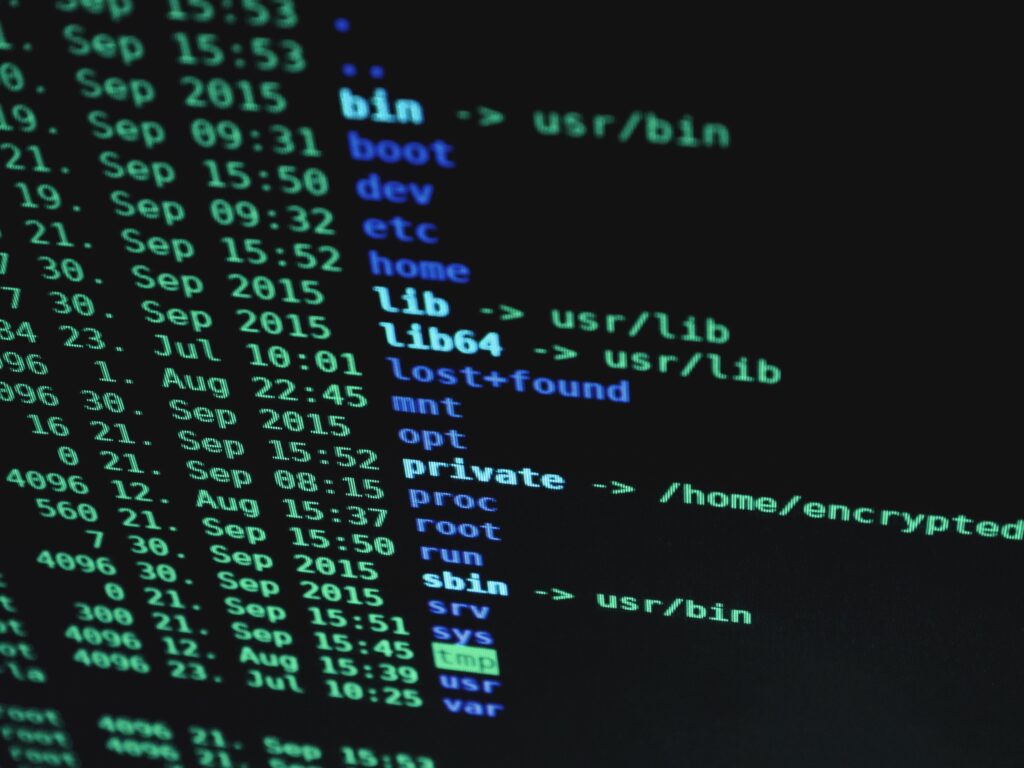
Setting up a linux FTP server – part 2
For those who landed on this page via the search engines, this post is a continuation of our article re Setting up…
Learn More
-
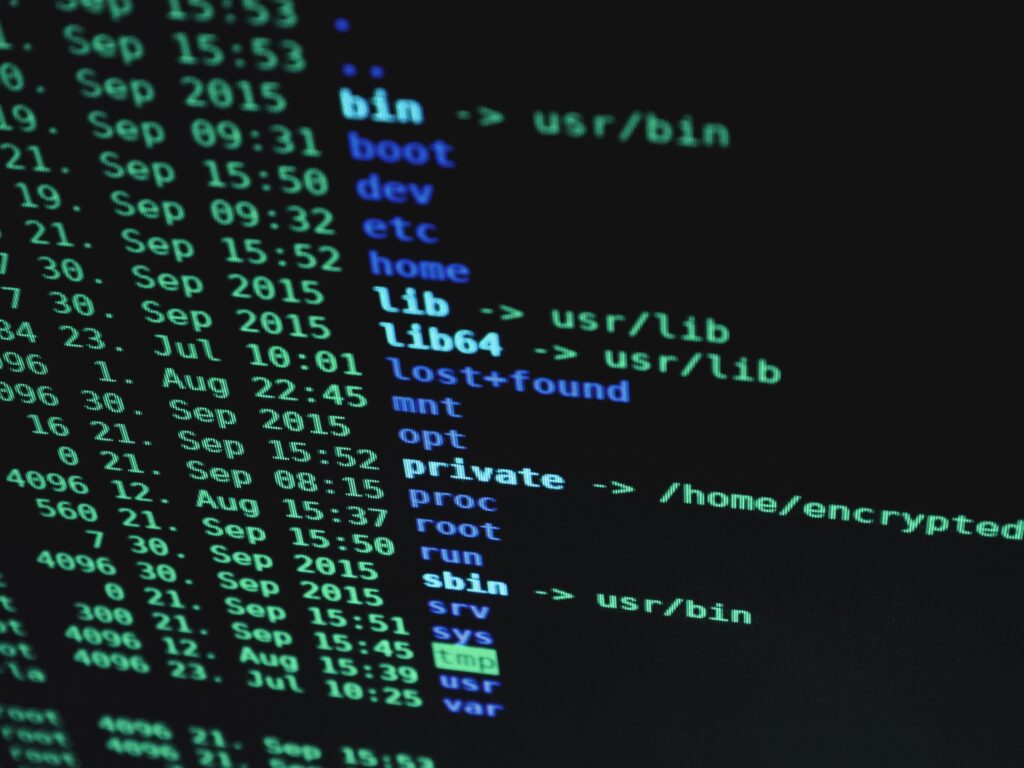
Setting up a linux FTP server – part 1 | JSCAPE MFT server
Overview on Setting Up a Linux FTP Server In this post, I’ll show you how easy it is to set up a Linux…
Learn More
-
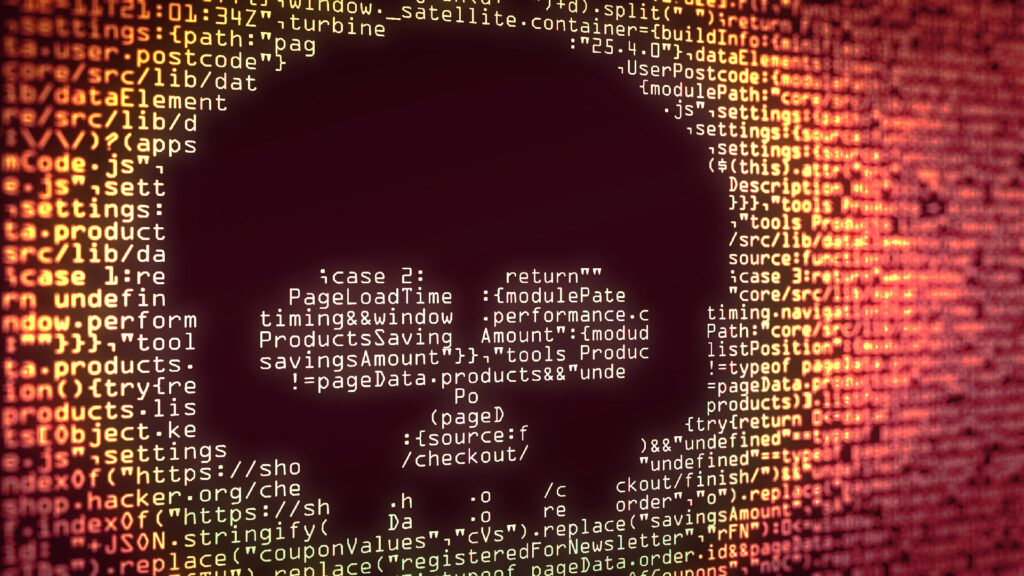
What ICAP antivirus scanning means for your file transfers
ICAP antivirus scanning, enabled by JSCAPE MFT Server by Redwood, offloads virus detection to a dedicated server, boosting system efficiency and security.…
Learn More
-

Ensuring GDPR readiness with MFT server
Lately, we’ve been receiving an increasing number of inquiries from customers as to how JSCAPE MFT Server can ensure GDPR readiness. Because…
Learn More
-

A more cost effective way of collecting data from your oil rigs
When you’re an oil drilling company with a fleet of oil rigs, one of your routinary tasks is to collect data from…
Learn More
-

JSCAPE introduces MFT synchronizer
JSCAPE, the leader in platform and protocol independent managed file transfer solutions, is pleased to announce MFT Synchronizer, a new complementary product…
Learn More
-

How to create custom trigger actions
Overview Triggers are a very powerful feature that allow you to listen for events and respond with actions if conditions are met.…
Learn More
-
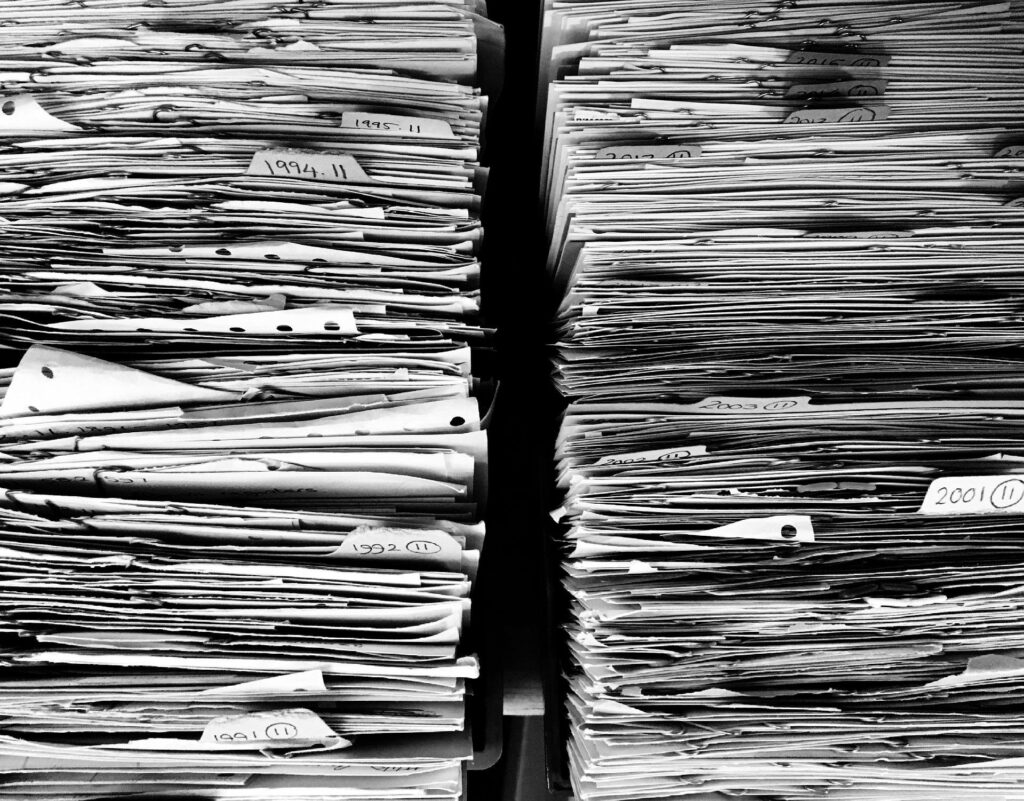
How to automatically copy each file downloaded from a remote server
Overview In this tutorial, we demonstrate how to set up JSCAPE MFT Server to copy each file downloaded from a remote server.…
Learn More
-

Learn More
-

Amazon s3 vs local storage – where should you store files uploaded to your file transfer server?
Overview Some modern file transfer servers have the built-in capability to store uploaded files in different places. For instance, in JSCAPE MFT…
Learn More
-

How to connect and upload files to an amazon s3 trading partner
Overview In this tutorial, we’ll show you how to connect JSCAPE MFT Server to an Amazon S3 Trading Partner and then upload…
Learn More
-
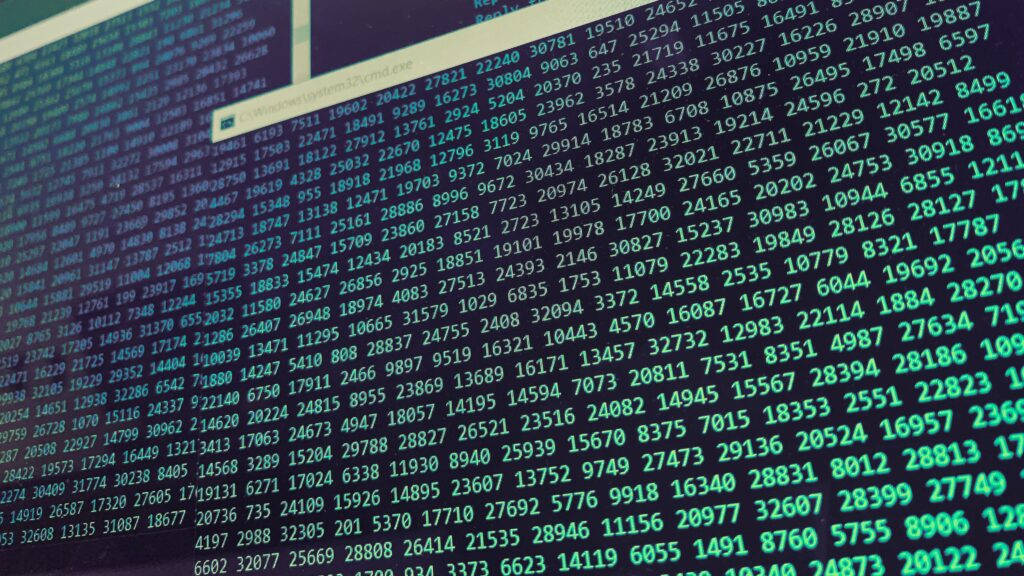
Should we start using 4096 bit RSA keys?
Theoretically, RSA keys that are 2048 bits long should be good until 2030. If so, isn’t it a bit early to start…
Learn More
-
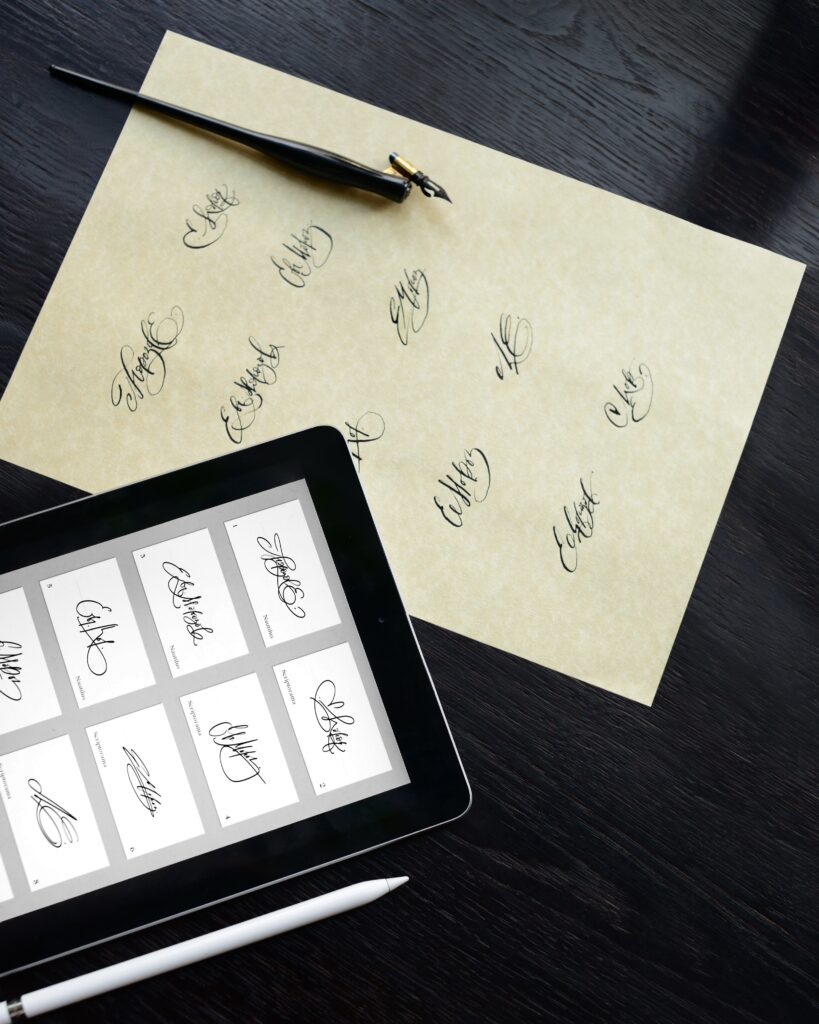
Video: apply digital signatures on AS2 messages
This video tutorial shows you how to configure JSCAPE MFT Server AS2 servers so that you and your trading partners can digitally…
Learn More
-

Video: setting up client certificate authentication on an AS2 server
A video tutorial demonstrating how to set up client certificate authentication on an AS2 server running on JSCAPE MFT Server.
Learn More
-

How to apply AS2 encryption: video tutorial
If your AS2 connection already runs over HTTPS, your EDI messages should already be protected by the data-in-motion encryption that comes with…
Learn More
-

Video: how to set up an automated AS2 file transfer on JSCAPE
Last time, we posted a quickstart guide to setting up an AS2 server. The example in that tutorial featured a manual method…
Learn More
-
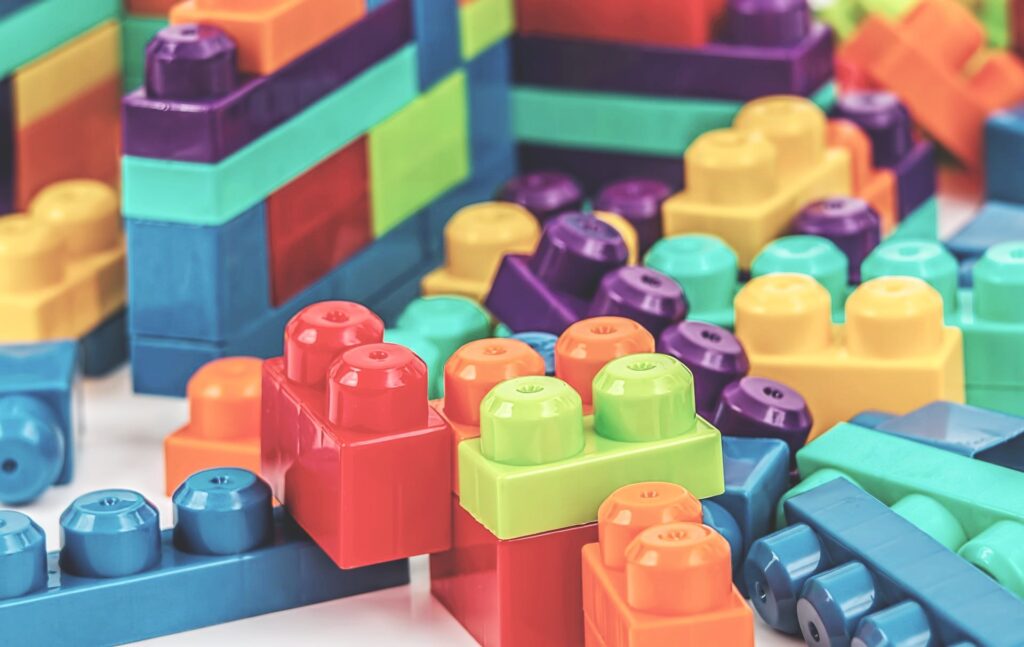
Video: the quickstart guide to setting up an AS2 server
In this video tutorial, we walk you through the basic steps of setting up an AS2 server. These are the initial steps…
Learn More
-

Video: how to create a client certificate on JSCAPE MFT server
A video tutorial demonstrating how to create a client certificate on JSCAPE MFT Server.
Learn More
-

Video: server to server file transfer – zip, upload to a trading partner, and then move for archiving
A tutorial showing how to set up JSCAPE MFT Server to automatically zip files, upload the zip file to a trading partner,…
Learn More
-

3 ways to create OpenPGP keys for file transfers
JSCAPE MFT Server makes it easy to strengthen secure file transfers with OpenPGP encryption. But before you can protect your files with…
Learn More
-

Video: Setting SFTP algorithms on your SFTP server
In this video, we’ll talk about the algorithms included in a typical SFTP server and explain their basic functions. We’ll cover algorithms…
Learn More
-

Video: How to get your MFT server to email you about last night’s download
A tutorial on how to configure JSCAPE MFT Server to email you about a recent download.
Learn More
-
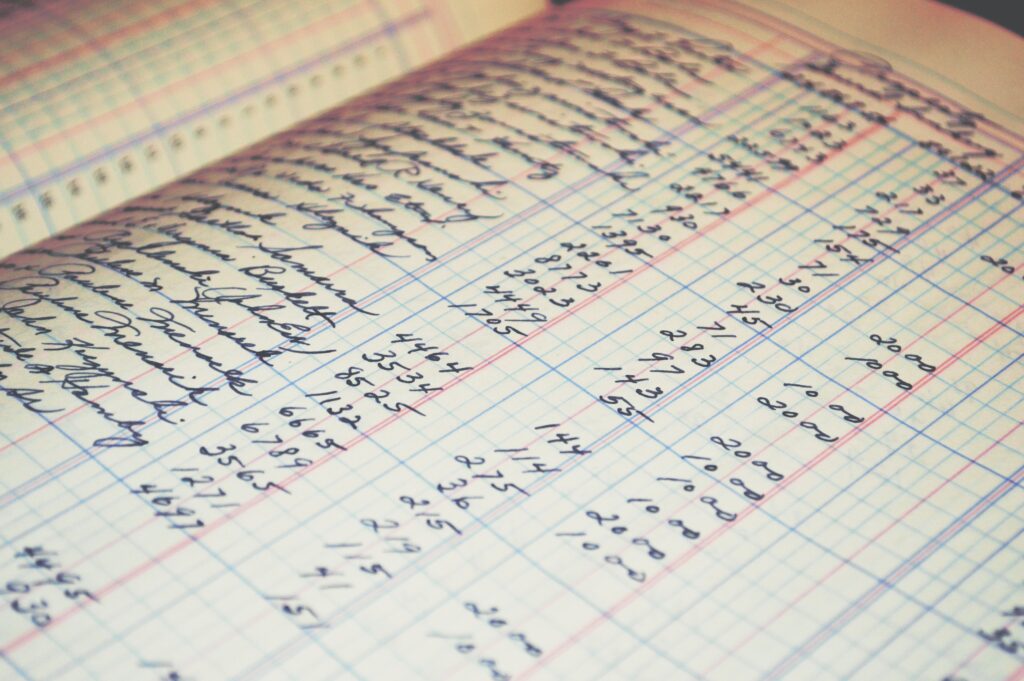
Video: Generating a list of freshly downloaded files
A tutorial on how to configure JSCAPE MFT Server to generate a list of downloaded files.
Learn More
-

Video: How to delete a file on your server after it’s downloaded
Learn how to automatically delete files from your server as soon as it’s been downloaded
Learn More
-

Video: How to get an email each time an admin account logs in to your server
Demonstrates how to configure JSCAPE MFT Server so that it will email you each time an admin account logs in to your…
Learn More
-

Video guide to set up automatic downloads
A video tutorial demonstrating how to set up a scheduled automatic download with a trading partner.
Learn More
-

How to set up SFTP public key authentication
A video tutorial demonstrating how to set up sftp public key authentication between trading partners
Learn More
-

Streamline file transfer automation with trading partners
Streamline data exchanges and file transfer automation with trading partners through JSCAPE MFT Server Trading Partners
Learn More
Browse by category
-
(23)
-
(43)
-
(7)
-
(39)
-
(57)
-
(40)
-
(19)
-
(622)
-
(3)
-
(390)
-
(106)
-
(5)
-
(19)
-
(199)
-
(22)
-
(86)

