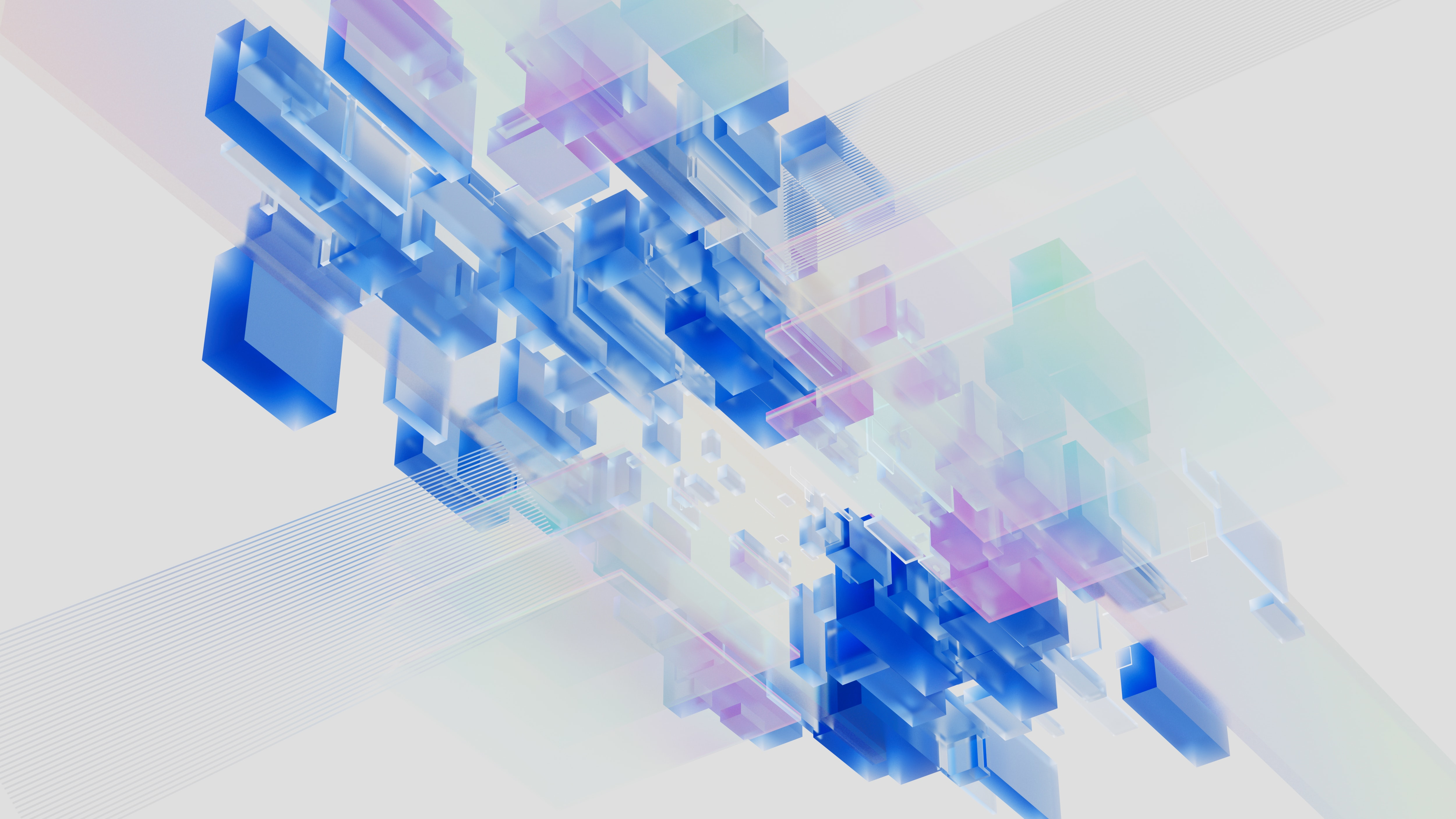To ensure non-repudiation of AS2 receipts, you need to affix digital signatures to your AS2 Message Disposition Notifications or MDNs. We'll teach you how to do that in this post.
Read MoreBlog
How to Apply a Digital Signature on AS2 MDNs | JSCAPE
Updated by John Carl Villanueva on
Topics: JSCAPE MFT, Managed File Transfer, Business Process Automation, Secure File Transfer, AS2
AS2 Message Tutorial on Applying Digital Signatures
Updated by John Carl Villanueva on
Overview
As promised in our last post, we'll be teaching you how to set up your AS2 Server to use digital signatures when sending AS2 messages. Let's dive into the digital signature tutorial now.
Read MoreTopics: JSCAPE MFT, Managed File Transfer, Business Process Automation, Tutorials, AS2
Applying AS2 Encryption
Updated by John Carl Villanueva on
Overview
If your AS2 connection already runs over HTTPS, your EDI messages should already be protected by the data-in-motion encryption that comes with SSL/TLS. But what if you want an added layer of security or if you're somehow only using HTTP and want to encrypt your transmission? You'll need something like this.
Read MoreTopics: JSCAPE MFT, Managed File Transfer, Business Process Automation, Tutorials, Secure File Transfer, AS2
Setting Up Client Certificate Authentication On An AS2 Server
Updated by John Carl Villanueva on
Overview
Not all AS2 servers authenticate trading partner clients through usernames and passwords. Many use digital certificates. If you want to know how to set up this kind of authentication on your AS2 server, read this post.
Read MoreTopics: JSCAPE MFT, Managed File Transfer, Business Process Automation, AS2
How To Address the IT Skills Gap In Manufacturing | JSCAPE
Updated by John Carl Villanueva on
While the IT skills gap is sometimes exaggerated, there are some industries where the tech talent shortage is really a major issue. One of those industries is manufacturing. Despite growing adoption of advanced technologies like artificial intelligence, analytics, robotics and automation, which are often perceived to eliminate jobs, manufacturers are actually faced with a widening skills gap. Meaning, there are actually more jobs to fill.
Read MoreTopics: JSCAPE MFT, Managed File Transfer, Business Process Automation, SFTP, Triggers, FTPS, AS2
Capturing & Responding to Trigger Errors in JSCAPE MFT Server
Updated by Chris Frisch on
Overview
In this article we will discuss how to use the Trigger Error Event Type to capture errors and respond to them. In the example we are going to walk through we will be using the Trigger Error Event Type to capture the error from a failed action of another Trigger and send an email to the administrator.
Read MoreTopics: JSCAPE MFT, Managed File Transfer, Business Process Automation, Triggers
What Is The FTP/S EPSV Command and When Do You Use It?
Updated by John Carl Villanueva on
EPSV is a command issued by an FTP/S client to signal the server that it wishes to enter into what is known as Extended Passive Mode. But what is Extended Passive Mode, and when is it appropriate to use EPSV? Let’s find out.
Read MoreTopics: JSCAPE MFT, Managed File Transfer, FTPS, FTP, FTP/S
Setting Up A Trading Partner For Automated FTP/S
Updated by John Carl Villanueva on
Overview
As explained in the first section of the article Preparing Trading Partner Servers For SFTP Automation, the process of establishing an automated file transfer can be greatly simplified by employing what is known as a trading partner. In this post, we'll teach you how to set up a trading partner designed for automated FTP/S transmissions. What you'll be able construct by the end of this tutorial can then be used for a variety of automated FTP/S-based transactions.
Read MoreTopics: JSCAPE MFT, Managed File Transfer, Business Process Automation, FTP
Using A Remote FTP/S Service As Network Storage For Your MFT Server
Updated by John Carl Villanueva on
JSCAPE MFT Server's Network Storage module (formerly known as Reverse Proxy) makes it possible to extend the storage of your managed file transfer server to various remote services and storage solutions like SFTP servers, Samba shares, Amazon S3 buckets, Azure Files folders, and many others. This can come in handy when your MFT Server machine has limited storage capacity or if you simply want to store certain user files in another place. One of the supported remote services is FTP/S. If you have an FTP or FTPS server with lots of free storage space and you want to use that as a network storage for your MFT Server, you might want to read this tutorial.
Read MoreTopics: JSCAPE MFT, Managed File Transfer, Tutorials, Secure File Transfer, FTPS
Using A Remote SFTP Service As Network Storage For Your MFT Server
Updated by John Carl Villanueva on
JSCAPE MFT Server's Network Storage module (formerly known as Reverse Proxy) allows you to utilize various remote services and storage solutions as additional storage for your managed file transfer server. This can come in handy when your MFT Server machine has limited storage capacity or if you simply want to store certain user files elsewhere. One of the supported services is SFTP. If you have an SFTP server with lots of free storage space and you want to use that as a network storage for your MFT Server, you should find this post useful.
Read MoreTopics: JSCAPE MFT, Managed File Transfer, Tutorials, Secure File Transfer, SFTP