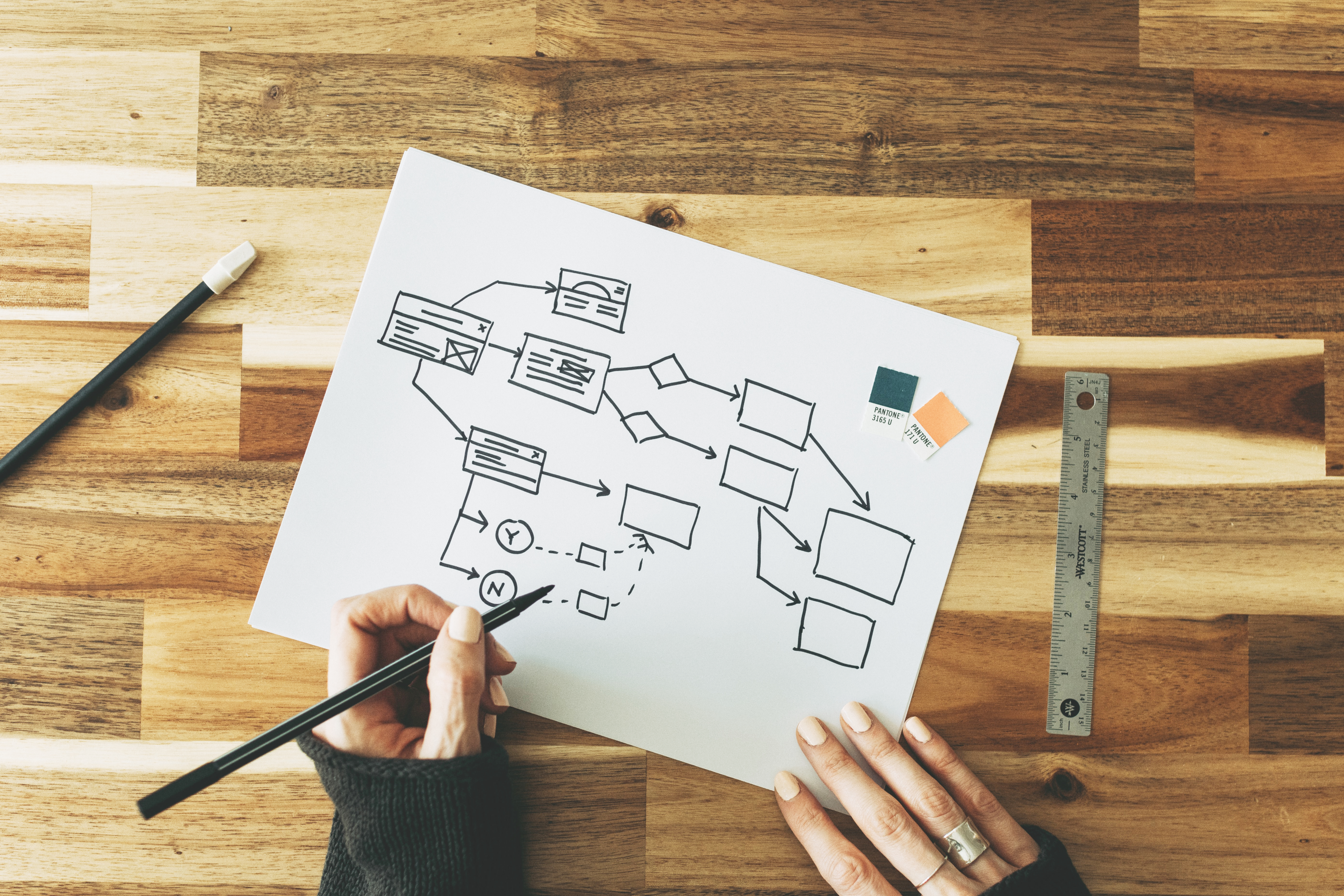Overview
Today, we'll teach you how to set up a HTTPS to HTTP reverse proxy. This service can come in handy if you have an HTTP Web server hosted in an internal network that you would like external clients to access via HTTPS. That way, inbound clients connecting via the Internet can access your site securely.
Read More
Topics:
JSCAPE MFT,
Secure File Transfer,
Reverse Proxy
JSCAPE MFT Server's Network Storage module (formerly known as Reverse Proxy) allows you to utilize various remote services and storage solutions as additional storage for your managed file transfer server. This can come in handy when your MFT Server machine has limited storage capacity or if you simply want to store certain user files elsewhere. One of the supported services is SFTP. If you have an SFTP server with lots of free storage space and you want to use that as a network storage for your MFT Server, you should find this post useful.
Read More
Topics:
JSCAPE MFT,
Managed File Transfer,
Tutorials,
Secure File Transfer,
SFTP
Overview
An SFTP reverse proxy adds another layer of security to SFTP services. In addition to SFTP's ability to encrypt data in transit and provide 2-factor authentication, an SFTP reverse proxy brings in several other security-related benefits such as hiding user credentials and the identities of your internal servers. An SFTP reverse proxy can be easy to set up and this post will show you how.
Read More
Topics:
JSCAPE MFT,
Tutorials,
Secure File Transfer,
SFTP,
Reverse Proxy
For today’s MFT security tip, let’s talk about using digital certificates for server authentication. Ideally, when your users attempt to connect to your file transfer server, they must have a way of verifying that they’re actually connecting to your server and not an impostor. Otherwise, they could end up uploading sensitive data to the wrong host.
Read More
Topics:
JSCAPE MFT,
Managed File Transfer,
Videos,
Secure File Transfer
For today’s MFT security tip, let’s talk about replacing default admin passwords. Most software applications come with default admin passwords. You normally use it to gain initial access to the application right after installation. The problem with these default passwords is that, some of them are well known, that they often find their way into hacking forums in the dark web.
Read More
Topics:
JSCAPE MFT,
Managed File Transfer,
Secure File Transfer
For today’s security tip, we talk about data-at-rest encryption. When your users upload files to your file transfer server, those files are usually stored in plaintext. The risk there is that, if an attacker somehow gains unauthorized access to that server, he or she could simply grab those files and then view their contents.
Read More
Topics:
JSCAPE MFT,
Managed File Transfer,
Videos,
Secure File Transfer
Overview
In order to keep transactions secure, you and your trading partners likely use SFTP and other encrypted protocols for your automated data exchanges. In this post, I'd like to share a method that can reduce the steps you typically take in applying SFTP automation to certain business processes. Here, you'll learn how to gather remote host credentials into a single entity, which you can later on reuse every time you need to construct another automated process.
Read More
Topics:
JSCAPE MFT,
Managed File Transfer,
Business Process Automation,
Tutorials,
Secure File Transfer,
SFTP,
Triggers
In today’s security tip, we talk about including uppercase and lowercase characters in passwords. This is related to our previous video about using long passwords. Aside from using long passwords, you can further increase the number of possible password combinations by requiring your users to include uppercase AND lowercase characters.
Play this if you want to watch the video version
Read More
Topics:
JSCAPE MFT,
Managed File Transfer,
Videos,
Tutorials,
Secure File Transfer
It’s time for another MFT Security tip. Today, let’s talk about long passwords and why you would want to require your users to use them. To begin, let’s have a thought experiment. Let’s say, the alphabet only consists of two letters - A and B. Of course, we know there are 26 letters all in all, but for the purpose of this discussion, let’s just say there are only two.
Read More
Topics:
JSCAPE MFT,
Managed File Transfer,
Videos,
Tutorials,
Secure File Transfer
Overview
In this post, we'll discuss the algorithms in a typical SFTP server and explain their basic functions. We'll cover algorithms for key exchanges, ciphers, MACs, and compressions. After that, we'll dive into the JSCAPE MFT Server Manager Web GUI and show you where you can configure those SFTP algorithms.
Having a basic understanding of these algorithms and knowing where to configure them will enable you to strengthen your SFTP server's security or troubleshoot certain client connection issues.
Note: SFTP runs on SSH, and the algorithms you'll be setting are actually SSH algorithms.
Read More
Topics:
JSCAPE MFT,
Managed File Transfer,
Tutorials,
Secure File Transfer,
SFTP