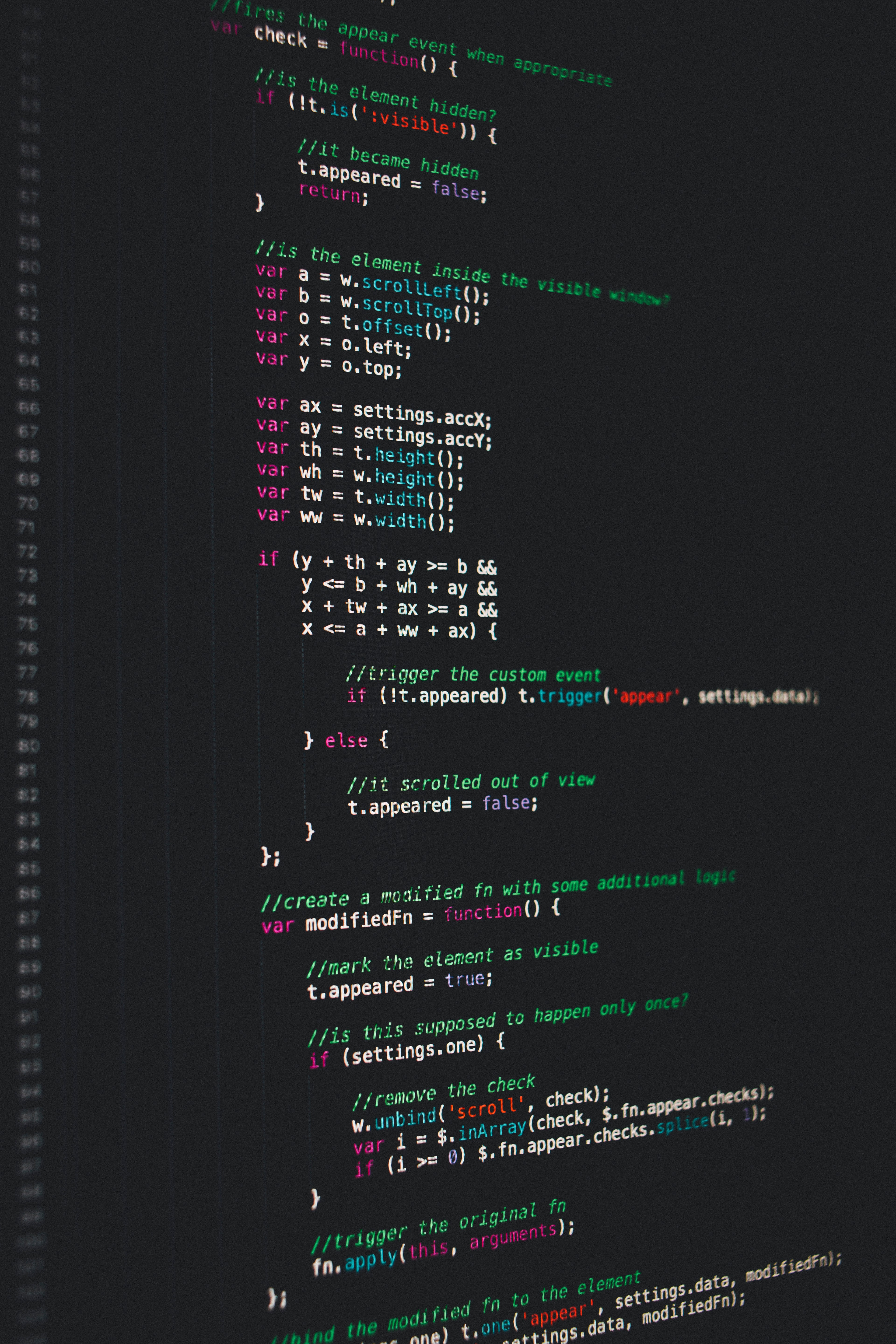WebDAV is a protocol primarily used for web content authoring operations but can also be used for transferring files. In this video, we'll show you how to use WebDAV through a web browser and through a WebDAV-enabled file transfer client (AnyClient). We'll also show you how to set up a WebDAV service on JSCAPE MFT Server.
Read MoreBlog
Updated Video: Enabling and Using WebDAV
Updated by John Carl Villanueva on
Topics: JSCAPE MFT, Managed File Transfer, Videos, Tutorials
Updated Video: How To Enable Users To Upload Files Anonymously Using Drop Zones
Updated by John Carl Villanueva on
Topics: JSCAPE MFT, Managed File Transfer, Videos, Tutorials
Updated video: Adding and Managing Users on JSCAPE MFT Server
Updated by John Carl Villanueva on
Demonstrates how you can add and manage users on JSCAPE MFT Server. Learn about important settings that enhance security and resource utilization of user accounts.
Read MoreTopics: JSCAPE MFT, Managed File Transfer, Videos, Tutorials
Updated Video: Using Directory Monitors
Updated by John Carl Villanueva on
Learn how to use directory monitors in this video tutorial. Directory Monitors allow you to monitor local directories in your MFT Server for certain events like when a file has been added, a file has changed, a file has been deleted, o r a file’s age has exceeded a specified number of days.
Read MoreTopics: JSCAPE MFT, Managed File Transfer, Business Process Automation, Videos, Tutorials
Updated Video: Managing File Transfer Sessions
Updated by John Carl Villanueva on
This video tutorial demonstrates how to view and manage client file transfer sessions (FTP, FTPS, SFTP, HTTP, etc) on JSCAPE MFT Server. This can come in handy if you want to:
Read MoreTopics: JSCAPE MFT, Managed File Transfer, Videos, Tutorials
Updated Video: How To Set Up Web File Transfers
Updated by John Carl Villanueva on
In this video, you'll learn how to set up a web-based file transfer service using JSCAPE MFT Server. Aweb file transfer will enable your users to carry out file transfers without having to install a file transfer client. To upload or download files, they'll just need to fire up their favorite Web browser like Firefox, Chrome, Safari or Internet Explorer, enter the web server's URL, and login to the interface.
Read MoreTopics: JSCAPE MFT, Managed File Transfer, Videos, Tutorials
Updated Video: How To Schedule A File Transfer
Updated by John Carl Villanueva on
This video tutorial demonstrates how to set up a scheduled file transfer on JSCAPE MFT Server, a highly secure and automated managed file transfer server. Scheduled file transfers help boost efficiency, productivity, and security while bringing down if not eliminating man-hours.
Read MoreTopics: JSCAPE MFT, Managed File Transfer, Business Process Automation, Videos, Tutorials
Updated Video: How To Add and Manage File Transfer Services
Updated by John Carl Villanueva on
This video tutorial demonstrates how to add and manage file transfer services like FTP, FTPS, SFTP, HTTP, HTTPS, AS2, OFTP, TFTP, AFTP, WebDAV, and WebDAVs, using JSCAPE MFT Server, a highly secure, platform independent managed file transfer server.
Read MoreTopics: JSCAPE MFT, Videos, FTP
How to Create a Domain with the JSCAPE MFT Server
Updated by Van Glass on
Note:This video on how to create a domain has been updated to the new UI.
This video tutorial demonstrates how to create a domain using JSCAPE MFT Server, a platform independent managed file transfer server that supports FTP, secure FTP (FTP over SSL), SFTP/SSH, HTTP, HTTPS and WebDAV protocols.
Read MoreTopics: JSCAPE MFT, Managed File Transfer, Videos, Tutorials
New Video: Creating a SFTP Reverse Proxy on JSCAPE MFT Server
Updated by John Carl Villanueva on
Last month, we published the article entitled "How To Set Up A SFTP Reverse Proxy On JSCAPE MFT Server". That post attracted a good number of readers. Because we think many people found it useful, we decided to create a video version of it. Here's the final product. Enjoy!
Read MoreTopics: JSCAPE MFT, Managed File Transfer, Videos, SFTP