How MFT Server Boosts Your Multi-Cloud Strategy

Most cloud adopters are starting to discover the benefits of a multi-cloud strategy. These businesses have learned that, in many cases, multi-cloud is better in many aspects, like improving business continuity/disaster recovery, reducing (cloud) vendor dependency, improving interoperability with trading partners, and enabling organizations to leverage each cloud provider's strengths. But did you know the right managed file transfer solution can further streamline your multi-cloud infrastructure?
What is a multi-cloud strategy?
For those who are not yet familiar with the term, a multi-cloud strategy is simply the exercise of running services on different cloud deployment models and platforms, simultaneously. So, for example, you might be subscribed to multiple SaaS offerings but also have applications/services running on AWS, another set of services on Azure, yet another set in Google Cloud, and then perhaps even more in your on-premise datacenter.
That's not a bit surprising. According to the 2018 edition of RightScale's State of the Cloud study, multi-cloud is now the "preferred strategy among enterprises".
Apparently, a multi-cloud strategy would give you more benefits than if you stuck with one cloud.
What you can do with a multi-cloud infrastructure
Leverage each cloud solution's/provider's strengths
After having scouted (and perhaps even tried) different cloud service providers (CSPs), cloud adopters have come to realise it's impractical to force a one-size-fits-all solution for multiple problems. There are just certain problems that can only be addressed (efficiently) by specific cloud solutions.
The thing is, the best solutions for each type of problem might not be offered by the same cloud provider. If you insisted on meeting a particular business need through a certain provider simply because you've already subscribed with them, you would likely only end up incurring more costs and still fall short of expectations. It would be more practical to follow a multi-cloud approach, take advantage of each cloud solution's strengths, and address each problem using the best solution for every given situation.
Streamline business continuity / disaster recovery plan and mitigate risk
One way of improving your BC/DR plan is to reduce over-dependence on a single vendor or provider. If you entrust all your data and applications on one entity and that entity suffers a major cyber incident (e.g. malware outbreak, DDoS attack, or data breach), all of your digital assets could be in danger of being compromised and your operations could experience widespread downtime.
The same over-dependence can also increase business risk. If your provider gets bought in a M&A (merger and acquisition), changes direction, or simply decides to cease operation, a large part of your business can get affected. You can reduce over-dependence on a single vendor and mitigate these risks by strategically distributing your digital assets and services across multiple cloud providers.
Gain better interoperability with trading partners
Many of your trading partners are likely storing data in the cloud. But for sure, they're not storing them in the same cloud service. Some might be using Amazon S3, others Azure Files, and others still, Google Cloud Storage, and so on. If your infrastructure could readily integrate with all these cloud services, you could easily interoperate with those partners.
Data exchange challengesin multi-cloud
One of the major challenges of a multi-cloud strategy is the need to connect and exchange files with several cloud services. Normally, to address this problem, your system administrator(s) should know how to code and be able integrate the applications in question with those cloud services using each service's application programming interface or API. The more services you need to connect to, the more complicated it becomes.
Another challenge is security. Although cloud services from the most reputable providers already have some built-in security, the overall security of any business process (or your entire IT infrastructure for that matter) is only as good as its weakest link.
If the connections between cloud services as well as between cloud services and on-premise systems aren't secured, attackers can exploit that weakness to acquire sensitive information as it traverses the network. Similarly, if the system exchanging information with those cloud services is insecure, that weakness can be exploited as well.
How JSCAPE MFT Server helps
JSCAPE MFT Server comes with several features that can help you address these challenges.
Extensive support for leading cloud storage solutions
First of all, JSCAPE MFT Server supports all leading cloud storage solutions, including
- Amazon S3
- Google Cloud Storage
- Microsoft Azure Files
- Box
- DropBox
- IBM Cloud
- Also supports Amazon SNS and Amazon SQS messaging
This extensive support will enable you to easily connect and exchange files with practically any cloud storage service used by your trading partners as well as enable intra-organizational file exchanges between your various business units and branches who, for one reason or another, might be using different providers.
Powerful automation functionality
In B2B data exchanges, it's important to have the capability to easily connect to any service (cloud-based or otherwise) and automatically push or pull files to/from those services. You might, for example, have a business process that involves pulling files from two trading partners using Amazon S3, combining that with files coming in from Google Cloud, and then forwarding them to your own folder in Azure for internal processing. Automation ensures the entire process is always on time, accurate, and secure.
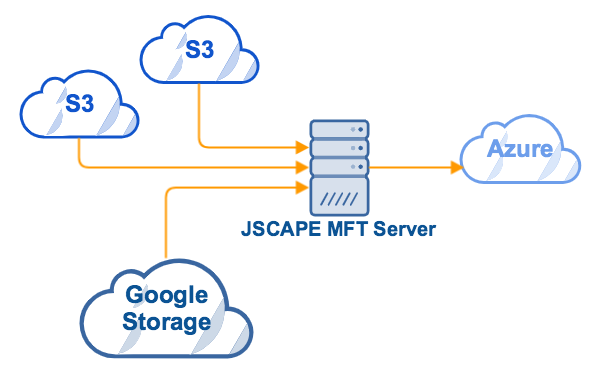
But all this automation isn't easy to implement. As mentioned earlier, you need to use each cloud storage service's API and programmatically integrate your applications so that they could connect and exchange files with them. A simple file download or upload process between your on-premise application or even cloud-based application and, say, Amazon S3 would normally require lines of code.
JSCAPE MFT Server simplifies this task through its Trading Partner module in conjunction with a powerful, easy-to-use automation-enabling feature known as Triggers. Triggers allow you to build automated workflows using a highly intuitive GUI. By combining JSCAPE MFT Server trading partners and triggers, you can connect and exchange files with all those leading cloud services without writing a single line of code.
Watch this video for an example featuring trading partners, triggers, and Amazon S3
Built-in enterprise-grade security
As with regards to security, JSCAPE MFT Server ensures you get end-to-end security when you perform data exchanges between various cloud storage services.
First off, it provides secure protocols like SFTP, FTPS, HTTPS-protected AS2, and so on that would allow it to exchange files securely with traditional file transfer applications running on compute services like Amazon EC2 or Azure Virtual Machines. But more importantly, it even leverages the built-in security features of supported cloud storage solutions. Here's a JSCAPE MFT Server trading partner leveraging AWS S3's server-side encryption options:
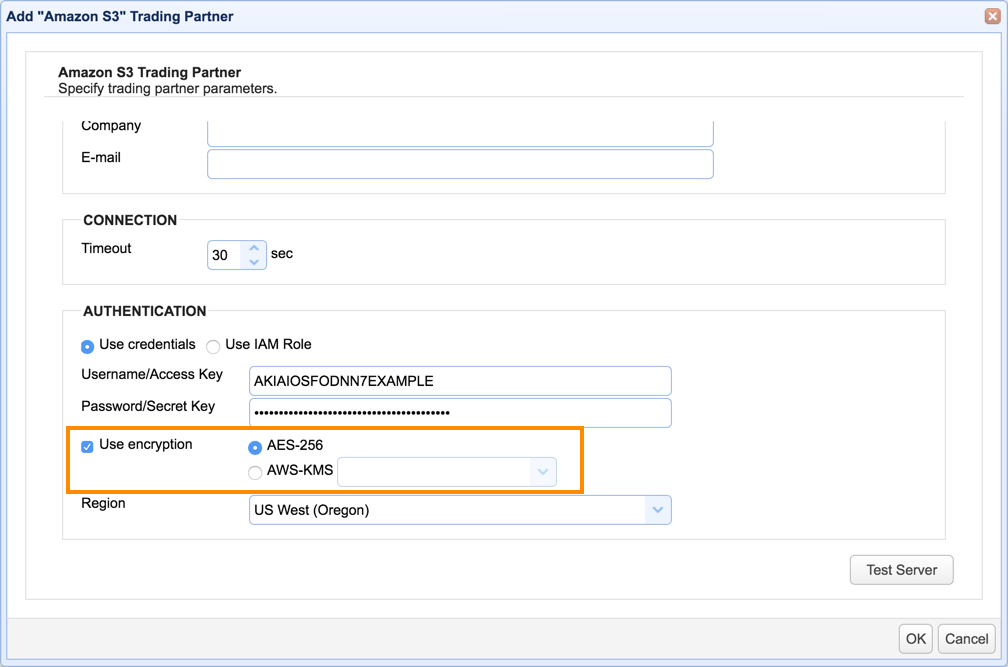
and here's another trading partner taking advantage of Azure's data-in-motion encryption capability:
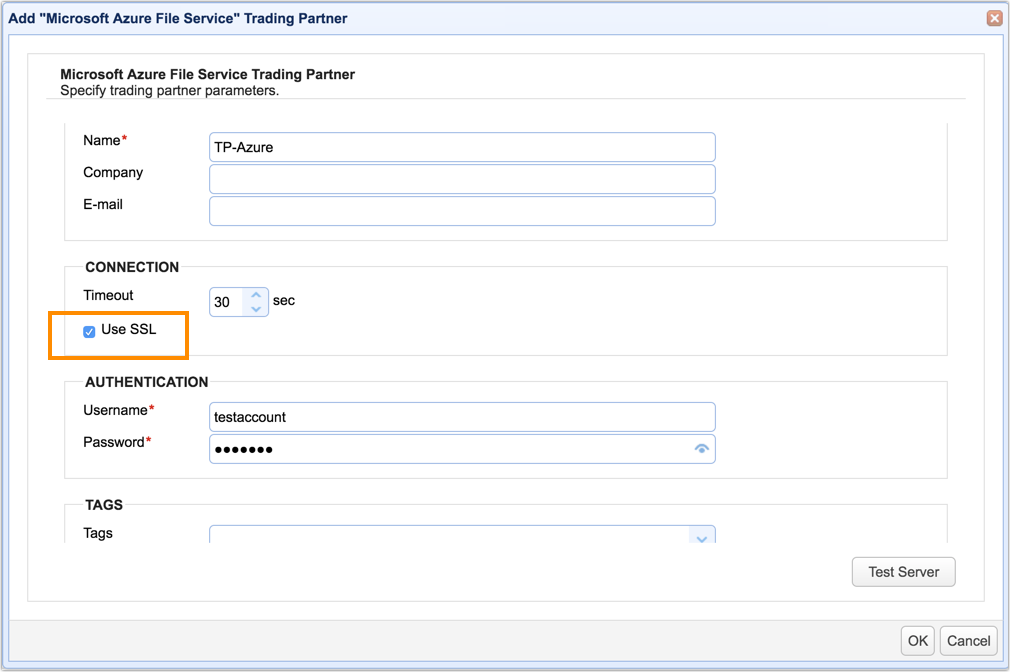
Other security features baked into JSCAPE MFT Server include the following:
- OpenPGP encryption support
- Data Loss Prevention (DLP)
- Multiple password security policy options
- Multi-Factor Authentication
- Multiple secure file transfer protocols
- Denial-of-Service (DoS) detection and mitigation
- Anti-Malware solution (including ICAP) integrations
- Multiple authentication options
- and many more
Multi-protocol
Data exchanges in a multi-cloud infrastructure aren't limited to just cloud solutions. In some instances, your infrastructure might have to retrieve files from or send files to a variety of services. That shouldn't be a problem because, in addition to the cloud-based services we outlined earlier, JSCAPE MFT Server also supports the following protocols:
This ensures you no longer have to struggle with workarounds when you need to transact with a new trading partner.
To experience just how easy it is to connect and exchange files with various cloud storage solutions, download the free, Starter Edition of JSCAPE MFT Server...
Download JSCAPE MFT Server...and follow the instructions in these tutorials:
How To Use Google Storage As The File Storage System Of Your MFT Server
How To Schedule Automated File Uploads From Your Server To Google Storage
How To Use Azure Files As The File Storage System Of Your MFT Server
How To Connect And Upload Files From Your Server To An Azure File Share
How To Use Amazon S3 As The File Storage System of Your MFT Server
How To Connect and Upload Files To an Amazon S3 Trading Partner